-
Content Count
38 -
Joined
-
Last visited
About mfeldt

Spam Prevention
-
What is favorite LEGO theme? (we need this info to prevent spam)
Technic
Recent Profile Visitors
-
James Middleton started following mfeldt
-
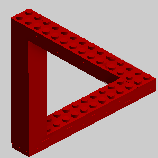
LEGO, Quo Vadis? Some Thoughts on a New Business Model
mfeldt replied to legotownlinz's topic in General LEGO Discussion
This! And if I really could dream - availability of all the parts in Ldraw in all the colors you could think of... -
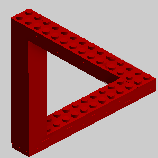
Stud.io part designer
mfeldt replied to mfeldt's topic in Digital LEGO: Tools, Techniques, and Projects
Indeed, the coordinate fields do the trick, thanks. I noticed it's also helpful to place the part flat on the grid and make sure the edges coincide with actual grid points. Then, the numbers in the coordinate fields usually have to be nice and round, 9.475 or the likes. It's a bit strange however, that when moving connection points by mouse, part designer apparently prefers to snap at such odd numbers... -
Has anyone used the part designer for stud.io? I find it a pretty interesting and potentially powerful addition (even though it's a bit ridiculous to have to "design" parts that have been in LDD for a decade) to stud.io, But I can't figure out how to use it properly. So far I've simply been importing unofficial ldraw parts and tried to add connectivity information, which is indeed a great possibility! However, the part designer would let me move the connection points only by rather chunky steps, so they cannot be adjusted properly to match the actual holes and snaps of the parts...
-
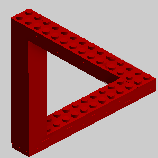
[MOC] James Webb Space Telescope
mfeldt replied to mfeldt's topic in LEGO Technic, Mindstorms, Model Team and Scale Modeling
Simply sprayed the brown Lego triangles with a glossy gold paint... -
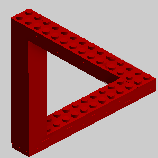
[MOC] James Webb Space Telescope
mfeldt replied to mfeldt's topic in LEGO Technic, Mindstorms, Model Team and Scale Modeling
Small video... -
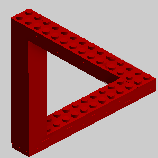
[MOC] James Webb Space Telescope
mfeldt posted a topic in LEGO Technic, Mindstorms, Model Team and Scale Modeling
Back in 2017 Andrijan94 posted a model of the JWST on Lego Ideas. He was so kind to give me the LDD file (an older version than the one now shown on ideas), and it took a while but now....: The LEGO space agency LESA was able to beat NASA when building their JWST copy! In fact, the Lego Brick Space Telescope was already secretly launched, although mysteriously it missed the orbit entry and is now flying in some office space deep in a forest near Heidelberg in Germany: -
Not ideal, but as an intermediate solution - what about part 6575? https://www.bricklink.com/v2/catalog/catalogitem.page?P=6575#T=C
-
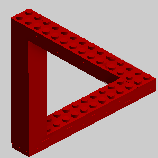
Life after LDD. What do you use? (MacOsX Catalina)
mfeldt replied to governor's topic in Digital LEGO: Tools, Techniques, and Projects
I've played around with studio 2.0 recently, attempting to generate some instructions, but it still feels like alpha stage software. I'm running under wine on Linux, where LDD does an excellent job. Studio is dead slow, incredibly heavy on the CPU even if doing nothing, buttons that can be clicked but show no effect... unusable for anything productive. -
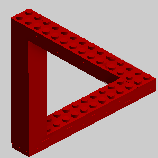
[Software] Blueprint, a building instruction generator for LDD
mfeldt replied to msx80's topic in Digital LEGO: Tools, Techniques, and Projects
Interesting - doesn't seem to work for my current model, the "download result" remains grey. Any way to gather useful information what's wrong? -
So far I found stud.io way more resource hungry than LDD. It's actually hard to get it work reasonably on hardware ~5 years old. Plus it cannot handle LDD groups when importing -> no incentive to switch.
- 13 replies
-
- computer powerful
- performance
-
(and 2 more)
Tagged with:
-
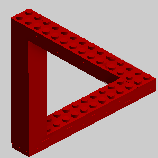
Use LDD as Building Instruction,Fully control steps,no generate time
mfeldt replied to Nachapon Lego's topic in Digital LEGO: Tools, Techniques, and Projects
I did. You can find the new version on Github. It's handling lxf just the way as it does lxfml, and additionally it checks that there are no un-grouped parts in the file! It's now however much less elegant and readable, so next I'll do some refactoring before proceeding to reporting *which* parts may be un-grouped by changing their material to something really rare in the output!- 25 replies
-
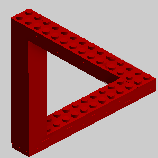
Use LDD as Building Instruction,Fully control steps,no generate time
mfeldt replied to Nachapon Lego's topic in Digital LEGO: Tools, Techniques, and Projects
OK.... thanks for the feedback! I didn't see the lxfml as a problem so far since LDD reads and writes these directly - no need to unpack or repack anything! The zip step wouldn't be over-complicated, but personally I work with lxfml anyway since they're simply more comfortable! I'll follow the idea with the executable once I've implemented more checks to enhance usability. Of course the script handles subgroups! As many as you wish... and this is actually used for creating the substeps in the BI! I tried to have LDD auto-generate BIs on finely sub-grouped models, but they didn't seem to follow the grouping in any way.- 25 replies
-
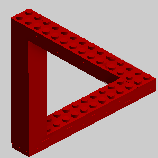
Use LDD as Building Instruction,Fully control steps,no generate time
mfeldt replied to Nachapon Lego's topic in Digital LEGO: Tools, Techniques, and Projects
Just to let everyone know, I made a python script that does exactly as proposed before by hrontos. It operates on an exported lxfml and uses the group information to create building instructions. It also directly creates a new lxfml file that can be imported into LDD, so no more copying and pasting by hand. So far, it works fine. More refinements are conceivable, such as checks that the groups are well-formed and all parts are actually in a group and only in one group. I'll get to these as the need will arise. You can find the script here: https://github.com/mfeldt/GS2BI And a somewhat lengthy video tutorial how to make instructions with it here: https://www.youtube.com/watch?v=mbef20mRTrI- 25 replies
-
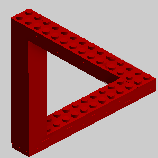
[Software] Blueprint, a building instruction generator for LDD
mfeldt replied to msx80's topic in Digital LEGO: Tools, Techniques, and Projects
Really! I'm curious how that could work, because for me the inability to move the camera view port renders any attempt to make readable instructions for a model of such dimensions futile -
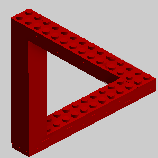
[Software] Blueprint, a building instruction generator for LDD
mfeldt replied to msx80's topic in Digital LEGO: Tools, Techniques, and Projects
And - anything you can recommend to get at least recognizable results?




